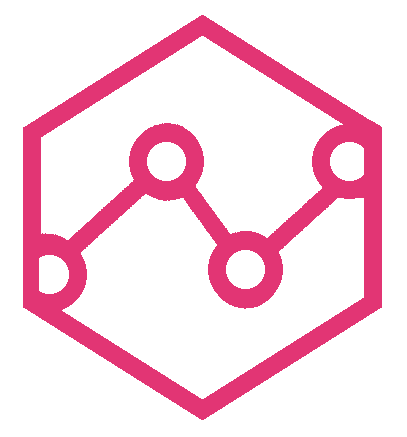Haystack Universal Search
Haystack's Universal Searchbar (USB) is a powerful way to drill deep into available data and show only the information that you want to see.
Simple Workflow
Tabs for the different UI subsystems are displayed based on what query is submitted. Provided all UI subsystems are enabled in base.js, the default view will show the Service Graph and service performance tabs.
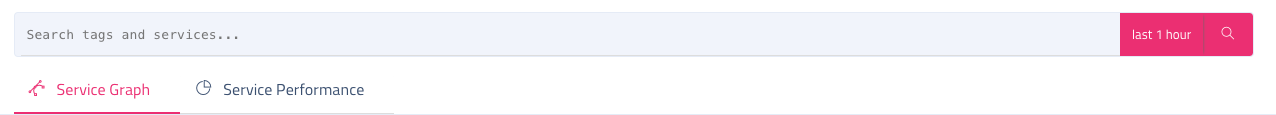
To view information about a specific service, submit the query serviceName=example-service. This will render the traces, trends, alerts, service graph, and service insights tabs for the supplied service example-service.
Adding operationName=example-operation to the search query will display only traces, trends, alerts, and a service insight view that includes that operation.
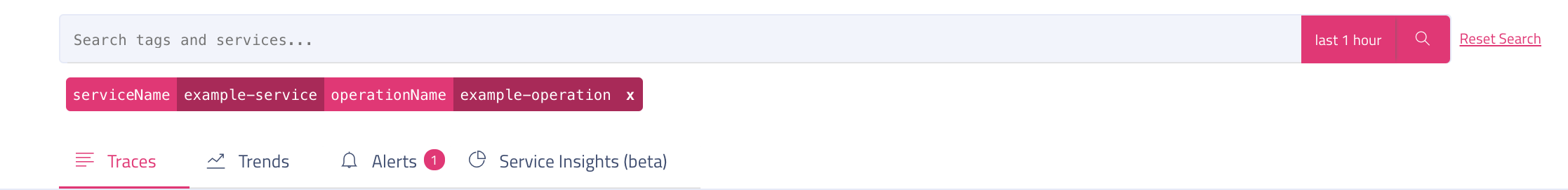
Complex Workflow
Any key is searchable in the USB, provided it is whitelisted. Any key that is searched on other than serviceName and operationName will only display the traces tab.
Adding multiple key/value pairs to the an individual search will only display traces that fulfill the submitted criteria, exclusively. That means if you supply both serviceName=example-service and error=true, the traces will have at least one span that is from example-service and is tagged as an error.
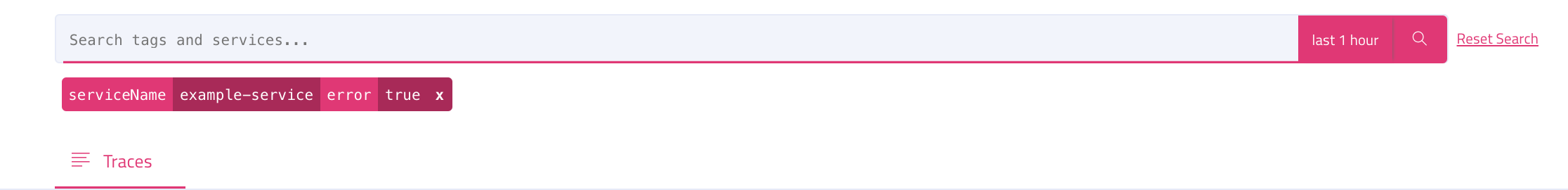
You can customize even further by submitting multiple separate queries. When submitting another query, it will show up as a separate color.
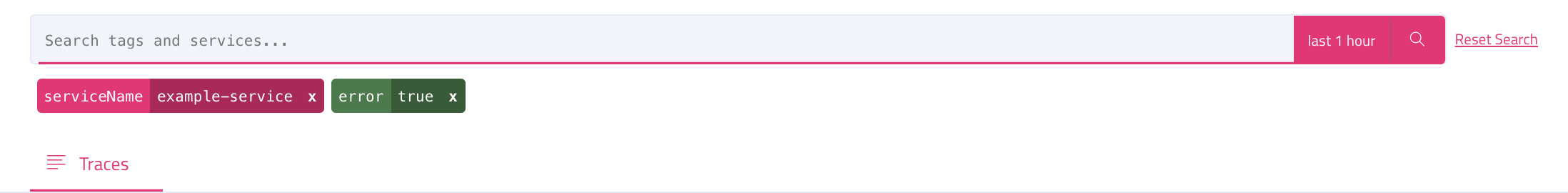
This will display only traces with at least one span that is from example-service and at least one (potentially separate) span that is tagged as an error. The notable difference is that in the first condition, the error does not have to be in a example-service span.